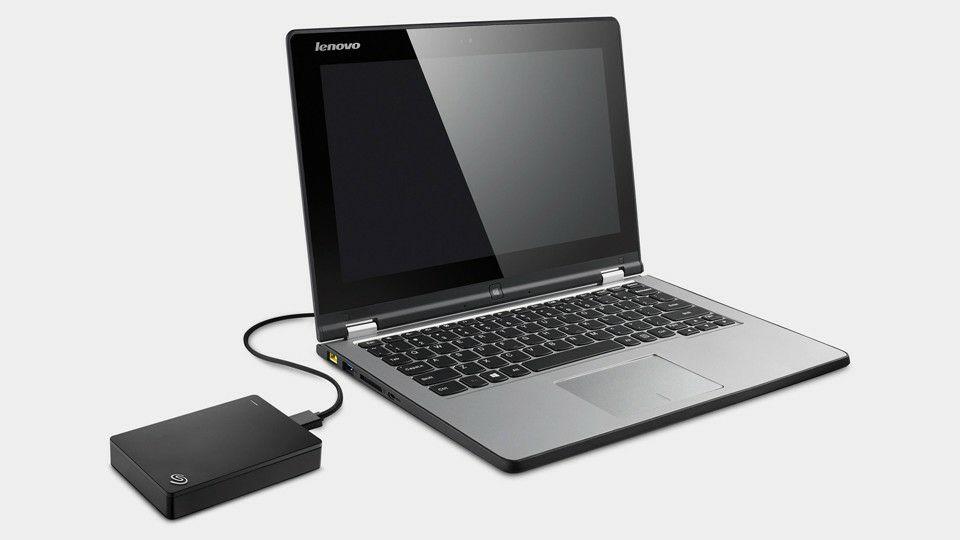You may already have a disk that can be used on a PC and Mac, but you will know how to take the best advantage of your external disk especially external HDDs in the article.
Common file systems
File system is the way in which files are separated into individual pieces, named and placed logically for storage and retrieval. Without a file system, data stored in a storage device would be one large body of data with no way to tell where one piece of data stops and the next begins.
To sign a file system to a storage medium, you need to format the medium through an OS on a digital device such as computers, cameras, or phones.
Which file system on a computer should you use then? Check the common file systems below.
File systems by Microsoft:
FAT
FAT is a file system family which contains FAT, FAT16, FAT32 and exFAT. It is a universal file system that can work on Windows, macOS, Linux, or even phone OS. Among them, FAT32 and exFAT are the improved ones that you should choose.
FAT32 doesn’t support a file larger than 4GB, a partition larger than 32GB in Windows, and a partition larger than 2TB in macOS. As a result, FAT32 is a good option for SD cards or USB flash drives with small capacity. exFAT eliminates the limits the file and partition size, so it will be a better option for drives with large storage capacity or where large files will be stored.
NTFS
NTFS is the primary file system on current Windows PCs and default file system for Mac external HDDs and SSDs. NTFS supports file permissions, file compression, file journaling and large file allocation. It is the best file system to use on Windows computers. However, macOS doesn’t support writing to NTFS volumes.
File systems by Apple:
Mac OS Extended
Mac OS Extended, also known as HFS Plus or HFS+, has been the primary file system on all Macs Since 1998. It supports journaling to avoid data loss in case of a system crash and supports files larger than 4TB. Another advantage is that it is the file system required for Time Machine backup software. Disks formatted with Mac OS Extended can be read in Windows but can’t be written too.
APFS
APFS replaced Mac OS Extended as the default file system on Mac computers that came with macOS 10.13 High Sierra. APFS is optimized for all-flash storage drives especially for SSDs. It is a lot faster. APFS is very exclusive and not compatible with Windows at all.
Which file system should you use for your external storage device?
The best option of a file system depends completely on your needs. If you want to use the external disk on Windows only, NTFS is your best option for large capacity HDD while exFAT/FAT is for SD cards or USB flash drives. If you want to use the disk on Mac only, Mac OS extended should be the best considering the compatibility with OS before macOS 10.13. If you want to use the external disk changeably between a PC and a Mac, format it to exFAT.
Furthermore, a disk is not limited with one file system. It is recommended that you partition the external hard drive with at least two partitions with the best format suggested above. Then you can enjoy free file storage and transferring without worrying about the file limit and incompatibility.
Last but not the least, disk drivers can help you gain full access to a disk formatted with incompatible file system. For example, an NTFS for Mac driver can help users both read and write to Microsoft NTFS formatted disks on Mac. It is very convenient for those who don’t want to reformat or repartition the disk.
Conclusion
Doing some homework about how to set up an external disk will help you take the best advantage of your drive. It can reduce the incompatibility occurrence and even reduce disk corruption risk. To format or partition a disk, use Disk Management in Windows and Disk Utility in macOS.