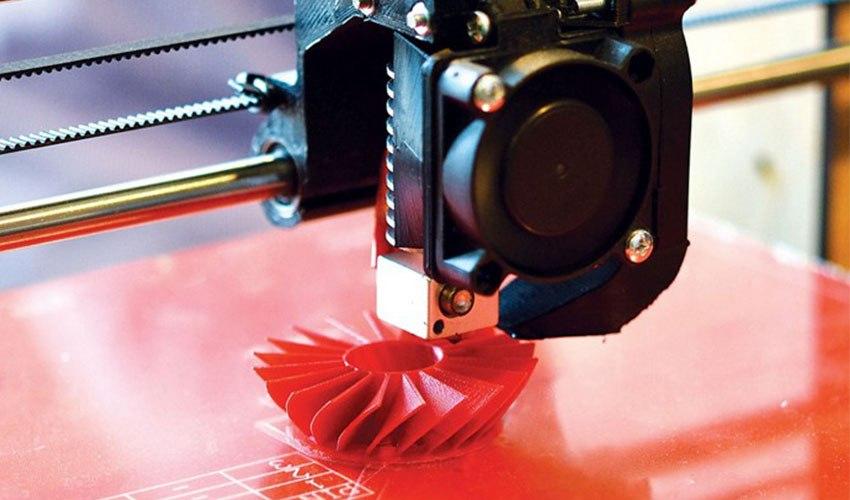Corner Worms
In some cornered designs, stringy meshes can appear on one or more of the inside corners, which can look like a spider web made of worms and may happen even if you use Zero Infill and Zero Top Layer settings.
Fix: Your Slic3r believes its nozzle is still touching a filled layer. Go to your Slic3r configuration. Click on “Print Settings” then “Infill.” Look for a dialog box that reads, “Only retract when crossing perimeters.” Uncheck it.
Curling Overhangs When Printing Small Details Using ABS
Sometimes when you try to print a detailed part with a gradual overhang using ABS, the material can start to shrink inward. This curling happens because of the lack of anchor below the part.
If you were using PLA, you could cool the area with a fan. ABS layers do not bond very well and may crack with this method.
Fix: Design a simple tower about the same height as your print. Place it next to your part and have your printer create them together. This slows down the printing and lets your overhang cool off a bit more between layers, which reduces curling. It also keeps the nozzle cleaner than other fixes for this problem, like using a slower printing speed or “Orbit” mode.
Stuck Parts
If one of your designs gets stuck to the bed of your printer, it can be hard to find enough leverage to pry it loose. This is incredibly difficult when printing pyramid shapes with a broad base.
Fix: If you’re using ABS, try setting your heat bed’s temperature to around 60 degrees Centigrade to prevent sticking.
Try using a pair of pliers wrapped in a rag to get a grip on your part without damaging it.
You can also wrap a small chisel in some soft tape and use it to slowly scrape an edge of your part off the printer’s surface.
Warping
If you need to print an object with some long, thin feature or a narrow, flat base, you may get a bit of warping at the ends or corners. You can correct this by adding small pads to the places where the warping tends to happen.
The pads can be any shape and size, but we recommend using small cylinders about 10 millimeters wide and only a couple of layers thick. These prevent warping and are easy to trim off after printing to get your object back to its correct shape.
Fix: If you need to repeat printing the same part several times, add a few of these pads directly into your 3D data.
If you want a quick fix for one part, add the pads in your GUI. It’s easy to make a pad shape right in your CAD. You can then save it as an STL and have it added to your build tray. This method lets you quickly copy a pad and place it in different locations.
STL Errors
When you cut up an STL file, you can sometimes end up with weird geometrical features or missing pieces. This usually happens when your original STL data is flawed. It can be hard to find the incorrect data location, especially if you’re pressed for time.
Fix: At Makershop.co, we like to fix this using Netfabb, a powerful STL repair tool. You can pay for the full version or get a basic version free of charge on their website.
Inside Netfabb, find the “Extras” menu and click on “Repair Part.” For most files, you can use the “Automatic Repair” feature on the bottom right. Click on “Default Repair” then “Apply Repair” to start. Once the process is finished, go to the file tree on the right side and right-click on your part. Choose the “Export” option and save it as an STL file.
ABS Plaster
You can make a quick, sticky plaster paste using ABS and acetone. Use it to create large, intricate designs out of small individual parts, paint a nice finish, or fix cracks and broken pieces.
Fill a small airtight glass jar about halfway with pure acetone. Crumble up some loose ABS into little bits and dissolve them in the acetone. You can print a square sheet out of ABS one layer thick and cut it into pieces for this. Stir the solution slowly and wait until all the parts have dissolved.
ABS Temperature
ABS usually extrude best at a temperature range between 215 to 240 degrees Centigrade. This range can be affected by your piece’s color, the temperature, and elevation of your print room, or the presence of moisture in your plastic.
Cracks in Tall Parts
The taller your part, the more prone it will be to cracking. Pieces over 30 millimeters high are especially problematic. Higher layers are farther from the heat bed, which makes them cool faster and adhere together poorly.
Fix: Slowly increase the temperature of both your extruder and heat bed to find the sweet spot. 5 to 10 degrees Centigrade usually works best.