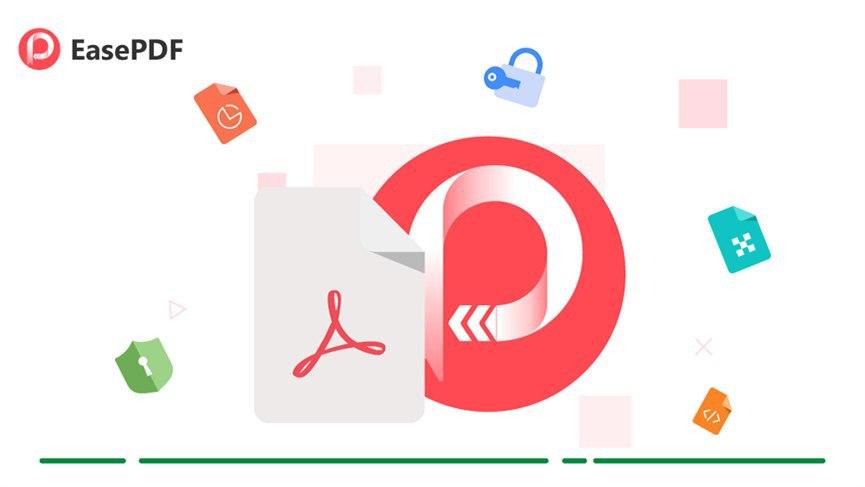The PDF format is among the most popular document formats today. It is no doubt that there are many benefits to using this format. Normally, PDF files use images with lower resolution and the files are in fact larger than JPG images, which might look nice on your screen. But when you print them, they are easily distorted. So, you should consider converting the PDF images into JPG before printing them out.
JPG is probably the most popular image format in use thanks to its high image quality and low space requirements. It is noticeable that JPG format is meant to compress the size of images so that they can be easily transferred across the different computers with diverse configurations. When a PDF image is converted into a JPG image, it can save a lot of space and the picture resolution is also high. So when you have to share these images with others, it is best for you to convert them to JPG format.
EasePDF is an Online PDF Converter that can help us to convert PDF to a high-quality JPG image. When you come into its homepage, you can see a concise page. You can feel free to use all the tools here without any download and registration. We have a user-friendly interface with simple options. Our online file converter is more than just a PDF image to JPG images converter, you can also edit, merge, split PDF and so on. All the tools here are free to use. You don’t need to register before using our services.

Step 1. Go to the EasePDF homepage. Find the “PDF to JPG” button by clicking the drop-down icon of “PDF Converter”.

- Click the “Add File(s)” button to select your PDF document on the local device.
- Drag and drop the file to the “Drop PDF here” area.
- You can also access your PDF document from GoogleDrive, Dropbox or OneDrive on the Internet.
- Copy and paste the link after you click on the URL icon is also allowed.
Step 3. The free PDF converter will start to convert the file to a set of images in seconds. Just wait for a few seconds, your new JPG document will be ready to download immediately.
Step 4. When the conversion process is completed, you can click the “Download” button to download the JPG image or copy the link and share it with your friends. The link is valid in 24 hours.

The convert PDF to JPG tool in EasePDF can convert the file to the format easily. The process doesn’t need to be complicated and there’s no need to pay for it. You only need a few clicks then you can get a JPG document. Finally, you just need to download get the JPG images you want.
EasePDF attaches great importance to users’ privacy and document security, therefore we adopt a 256-bit SSL Encryption to ensure the info and documents uploaded by users to our server will not be disclosed and used by others. If you still worry about the security of your file, you can use the “Protect PDF” tool in EasePDF to protect your file. For more information, you can get from How to Password Protect A PDF For Free.